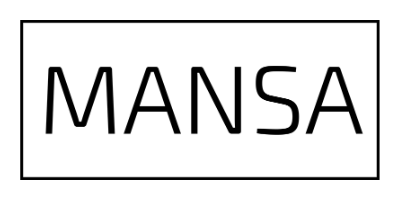Your Cart is Empty







GF63 Thin 11UC - Intel i7 (MSI GF63 Thin 11SC-892SG)
$1,475.00$1,513.00
-
-
The Ultimate Shockwave
Equips the latest 11th Gen Intel Core i7 processor, it's up to 40% performance gains over the previous generation. Achieve greater power with this 8-core processor supporting up to 4.6GHz dual core frequency to maximize efficiency in gameplay, multi-task work and productivity.
- 2 Years Local Warranty
- Intel® Core™ i7-11800H
- NVIDIA® GeForce GTX™ 1650
- Windows 11 Home
- 15.6" FHD (1920x1080),144 Hz Refresh Rate, IPS-Level panel
-
1 x USB 3.2 Gen1 Type-C
3 x USB 3.2 Gen1 Type-A
1x HDMI (4K@60Hz)
1x RJ45
1 x Mic-in
1 x Headphone out - Model full name: GF63 Thin 11SC-892SG
-
Contact Form

1000+ Genuine 5* Reviews
Ever since our establishment in 2018, we have been dedicated to delivering the best possible customer experience.
We constantly strive to improve and meet your needs, hoping to exceed your expectations.
If you have any feedback, questions, or would like to share your thoughts, please feel free to leave us a message.
We are always open to listen!