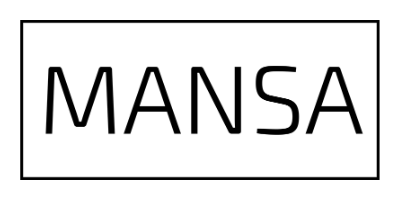Your Cart is Empty









Razer Invicta Edition Mouse Mat
$39.00 - $49.00
-
This dual surface hard mouse mat is designed for 2 completely different play styles with the Razer Speed and Control surfaces with optimized surface coating for highly-responsive mouse tracking. The slick-smooth Razer Speed Surface lets your mouse glide freely while the rough-texture Razer Control Surface offers optimum level of resistance, leaving measured mouse movements and a tactile feel in your hand. For added durability, both surfaces are also housed in an aircraft-grade aluminium base with an anti-slip rubber base for grip.
SPECIFICATIONS
Type: Dual Surface Hard Mouse Mat
Material: Aluminium
Dimensions (W x L x H): 255 mm x 355 mm x 4.5mm
Weight: 700g
Shape: Square
Contact Form

1000+ Genuine 5* Reviews
Ever since our establishment in 2018, we have been dedicated to delivering the best possible customer experience.
We constantly strive to improve and meet your needs, hoping to exceed your expectations.
If you have any feedback, questions, or would like to share your thoughts, please feel free to leave us a message.
We are always open to listen!