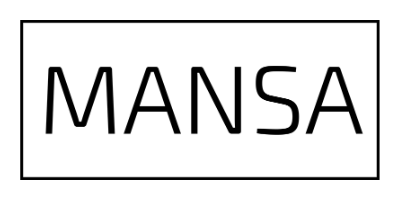Your Cart is Empty
Free delivery, ready in 1-2 days!
Free delivery, ready in 1-2 days!
How To Select Your Mansa Pinkbox Components
February 05, 2023 2 min read

How To Select Your Mansa Pinkbox Components - A General Guide
For lovers of pink! Whether you are a gamer, streamer, content creator, video editor, student or office worker - if you want a PC in pink, this is it.
We've pre-selected several of the components to make it easier for you.
But for those who are new to PC building, this is a general guide to help you with the selection of your Pinkbox components.
- Determine what your PC will be used for, such as gaming, office work, or multimedia production.
- Selecting your Processor (CPU):
Officework - Ryzen 3 4350G
Casual Gaming - Ryzen 5 5500
Daily Gaming / Multi-Media - Ryzen 5 5600X
Hard-Core Gamer - Ryzen 7 5800X3D
- Selecting your RAM size:
Gaming - 16 GB
Video editing - 32 GB
-
Storage (SSD and HDD):
Your operating system will be installed in your solid-state drive (SSD) for fast boot times and load times. It is recommended that you get a larger storage size for your games and applications - 1 TB recommended.
You can choose to add an additional HDD drive for large file storage (media files, phone backup etc.)
- Selecting your Graphics Card (GPU):
Officework- AMD RX 6500XT
Casual Gaming - AMD RX 6700
Daily Gaming/Basic Multi Media Editing - At least Nvidia RTX 3060
- Operating System:
The only difference between un-activated and activated windows is the option to personalize your windows background settings and a 'activate windows' watermark on the bottom right of the screen. You will still be able to install games, applications and use your PC as per normal.
Subscribe
Sign up to get the latest on sales, new releases and more …