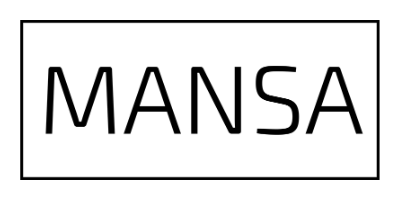Your Cart is Empty
FREE Delivery for all new PC builds. Delivered in 1-2 days!
FREE Delivery for all new PC builds. Delivered in 1-2 days!
Upgrade - Case and components
March 27, 2023 2 min read

Upgrade: Case and Components
Upgraded Components:
Case: Montech Air 100 ARGB
Motherboard: Asus H110M-K
Power Supply: ST50F-ES230 500W PSU
Cooler: Silvertone KR03
Service Fee - $120
Total - $470

Total - $470

This customer simply wanted to upgrade his case and components.
There are several benefits to upgrading your computer case:

There are several benefits to upgrading your computer case:
-
Improved cooling: A new computer case can provide better airflow, which can help keep your components cooler and extend their lifespan. With improved cooling, you may also be able to overclock your components for better performance.
-
Better cable management: A new case can provide better cable management options, making it easier to keep your cables organized and out of the way. This can improve airflow and make it easier to access your components if you need to make changes or upgrades in the future.
-
Aesthetics: Let's face it, a new computer case can make your PC look better. With many different styles and designs available, you can choose a case that matches your personal taste and style.
- Quieter operation: A new computer case with improved cooling can also result in quieter operation, as your fans won't need to work as hard to keep your components cool. This can make a big difference if you use your PC in a quiet environment or if you're bothered by the noise of your current case.

These are 3 the components upgraded - power supply, motherboard and CPU cooler.
After which we stress-tested the PC and carried out our usual quality checks before returning the PC to the customer!
Upgrading your motherboard, power supply, and cooler can potentially improve the lifespan of your PC in the following ways:
-
Better power delivery: A higher quality power supply can deliver cleaner and more stable power to your components, which can help prevent damage and extend their lifespan.
-
Improved cooling: A better cooler can help dissipate heat more efficiently, which can prevent overheating and extend the lifespan of your CPU and other components.
-
Better compatibility and upgradability: Upgrading your motherboard can allow you to use more powerful CPUs, GPUs, and other components, which can help keep your system up to date and extend its lifespan.
That being said, upgrading your PC components alone does not necessarily guarantee a longer lifespan. It's important to also take good care of your PC, such as regularly cleaning it of dust and debris, properly configuring your software and hardware settings, and avoiding overclocking beyond safe limits.
After which we stress-tested the PC and carried out our usual quality checks before returning the PC to the customer!
Recent Articles
- Onsite Upgrade - Processor and Cooler
- PC Upgrade - GPU, Processor, Motherboard, Cooler, SSD and RAMs
- PC Repair - Intermittent Black Screen
- PC Upgrade - GPU, Processor, Cooler, Power Supply
- PC Cleaning - Deep Cleaning
- PC Cleaning and Upgrade - Power Supply
- PC Cleaning and Upgrade - GPU, Power Supply, RAMs
- PC Cleaning - Deep Cleaning
- PC Repair - Blue Screen of Death (BSOD)
- PC Repair - Power Surges
We do new builds as well!
Sometimes the cost of repair might not be worth it, especially if you are using a very old PC. For moments like this, you can consider customizing a new build with us!
@mansacomputers Building a beautiful ProArt PC with a 4080 Super founders edition GPU! We offer building services too! Just bring your components down to us! #mansacomputers #pcbuilding #proart ♬ original sound - Mansa Computers
@mansacomputers Bro builds faster than my food order take to arrive #mansacomputers #pcbuild #fypシ゚viral #fypシ #relatable #fyp #techtok ♬ original sound - Mansa Computers
@mansacomputers Now this might be one of the best builds so far this year 😍😍 #Mansacomputers #pcbuild #NZXT ♬ original sound - Mansa Computers
@mansacomputers Building a beautiful ProArt PC with a 4080 Super founders edition GPU! We offer building services too! Just bring your components down to us! #mansacomputers #pcbuilding #proart ♬ original sound - Mansa Computers
@mansacomputers Bro builds faster than my food order take to arrive #mansacomputers #pcbuild #fypシ゚viral #fypシ #relatable #fyp #techtok ♬ original sound - Mansa Computers
@mansacomputers Now this might be one of the best builds so far this year 😍😍 #Mansacomputers #pcbuild #NZXT ♬ original sound - Mansa Computers
Need some help with your PC?
Drop us an email or Whatsapp text!
Give us a brief description of the issue you're facing and we'll get back to you in the quickest time possible.
Otherwise, if you have any feedback or PC-related questions, don't hesitate to reach out to us!